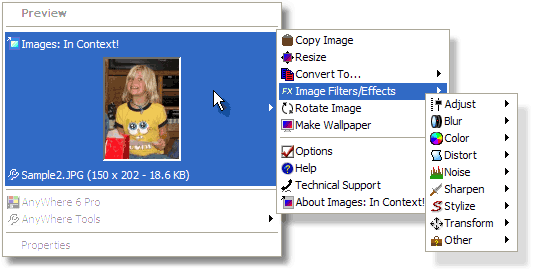Images: In Context! 1.6
Images: In Context! 1.6
A powerful, easy to use image editor that integrates directly into Windows. Images: In Context! is easily activated by simply right-clicking on the file or files you'd like to work with, allowing you to edit your digital photos with 70+ effects.
Last update
31 May. 2005
Licence
Free to try |
$19.99
OS Support
Windows
Downloads
Total: 1,127 | Last week: 3
Ranking
#533 in
Image Editors
Publisher
Liquid Mirror Enterprises
Screenshots of Images: In Context!
Images: In Context! Publisher's Description
A powerful, easy to use image editor that integrates directly into Windows. Images: In Context! is easily activated by simply right-clicking on the file or files you'd like to work with, allowing you to edit your digital photos with 70+ effects, filters and functions. Version 1.5 adds full undo support, a Scanlines effect and several performance enhancements.
After installation, you'll find an arsenal of powerful image tools, conveniently attached to your right-click context menu in Windows file explorer, allowing you to copy, resize, convert, rotate, crop, adjust, blur, colorize, distort, sharpen, stylize, remove redeye, and transform your images, and so much more. Selecting multiple images at once offers even more options, such as creating slideshows and webpages with one click and an tool which will help you speedily rename your digital images. And the best part is, you never have to worry about losing your valuable images. With support for up to 20 levels of undo per image, you can easily undo any effect you apply at any time. No other right-click image utility offers support for undo or history.
Features include: Resize, Convert To (BMP, GIF, JPG, PNG, TIFF, TGA, WBMP), Adjust Brightness/Contrast, Blur, Sharpen, Adjust RGB Color, Red-Eye Remover, Glass/Lens//Pinch/Ripple distorts, Add Noise, Despeckle, Add Text, Bevel Edges, Soft Focus, Sketch, Watercolor, Crop, Flip, Offset, Make Webpage, Make GIF SlideShow, a powerful image renamer, and more than 45 other effects, filters and functions!
After installation, you'll find an arsenal of powerful image tools, conveniently attached to your right-click context menu in Windows file explorer, allowing you to copy, resize, convert, rotate, crop, adjust, blur, colorize, distort, sharpen, stylize, remove redeye, and transform your images, and so much more. Selecting multiple images at once offers even more options, such as creating slideshows and webpages with one click and an tool which will help you speedily rename your digital images. And the best part is, you never have to worry about losing your valuable images. With support for up to 20 levels of undo per image, you can easily undo any effect you apply at any time. No other right-click image utility offers support for undo or history.
Features include: Resize, Convert To (BMP, GIF, JPG, PNG, TIFF, TGA, WBMP), Adjust Brightness/Contrast, Blur, Sharpen, Adjust RGB Color, Red-Eye Remover, Glass/Lens//Pinch/Ripple distorts, Add Noise, Despeckle, Add Text, Bevel Edges, Soft Focus, Sketch, Watercolor, Crop, Flip, Offset, Make Webpage, Make GIF SlideShow, a powerful image renamer, and more than 45 other effects, filters and functions!
What's New in Version 1.6 of Images: In Context!
Version 1.6 increases the size of the preview, adds zoom capability and a new effect - Adjust Highlights and Shadows
Look for Similar Items by Category
Feedback
- If you need help or have a question, contact us
- Would you like to update this product info?
- Is there any feedback you would like to provide? Click here
Popular Downloads
-
 Kundli
4.5
Kundli
4.5
-
 Macromedia Flash 8
8.0
Macromedia Flash 8
8.0
-
 Cool Edit Pro
2.1.3097.0
Cool Edit Pro
2.1.3097.0
-
 Hill Climb Racing
1.0
Hill Climb Racing
1.0
-
 Cheat Engine
6.8.1
Cheat Engine
6.8.1
-
 Grand Theft Auto: Vice City
1.0
Grand Theft Auto: Vice City
1.0
-
 Grand Auto Adventure
1.0
Grand Auto Adventure
1.0
-
 Tom VPN
2.2.8
Tom VPN
2.2.8
-
 HTML To PHP Converter
6.0.1
HTML To PHP Converter
6.0.1
-
 Zuma Deluxe
1.0
Zuma Deluxe
1.0
-
 Netcut
2.1.4
Netcut
2.1.4
-
 Windows XP Service Pack 3
Build...
Windows XP Service Pack 3
Build...
-
 Vector on PC
1.0
Vector on PC
1.0
-
 Minecraft
1.10.2
Minecraft
1.10.2
-
 Ulead Video Studio Plus
11
Ulead Video Studio Plus
11
-
 PhotoImpression
6.5
PhotoImpression
6.5
-
 Street Fighter 3
1.0
Street Fighter 3
1.0
-
 Auto-Tune Evo VST
6.0.9.2
Auto-Tune Evo VST
6.0.9.2
-
 Iggle Pop
1.0
Iggle Pop
1.0
-
 C-Free
5.0
C-Free
5.0